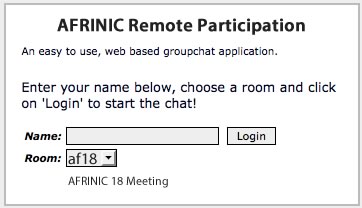Participate Online
Participate Online Participate Online

For ease of use, AFRINIC support two methods to connect to the meeting Jabber services; either through a web interface using your web browser, or through a conventional Jabber client. For the benefit of remote participants who wish to follow the proceedings of the conferences, meeting sessions will be broadcast live between 17 to 21 June 2013. In addition, an instant messaging server will be made available to post comments and/or questions to the meeting room in real time.
Online Audio Streaming
Streams are delivered as 48kb/s unicast-http-streamed mp3 audio, a popular and relatively standard way to deliver internet radio. Most platforms should have a client immediately available (windows media player, quicktime, real, winamp, vlc, mplayer, zinf, etc.) capable of playing back the stream. The live audio stream will be available at the following URL :-
|
|
|
(this link will be active starting from 17 to 21 June 2013 for the AFRINIC plenary sessions only)
How to connect to the Instant Messaging (IM) services
Instructions for those with a Jabber client
• A list of jabber clients can be found here:
• After setting up your jabber clients/software if you don’t have a jabber account, you can create one on jabber.org or gmail.com
• You have to register or sign in to your jabber server
• Join the meeting room: af18@conference.mtg.afrinic.net .
Stepwise this will be:
• join a chat (for this meeting, the server is conference.mtg.AFRINIC.net)
• then select room (this will be af18)
• If you have no access to a jabber client, you can connect using a standard web browser that supports Ajax, using the instructions below.
Alternatively send your comments and/or queries by email to live-comments[at]AFRINIC.net
Instructions for those without a Jabber client
If you would like to participate, but are unable to setup a Jabber client, you're welcome to use the web interface available at: http://mtg.AFRINIC.net. Enter your name and log in. Enjoy