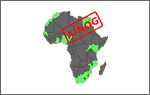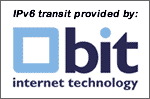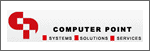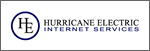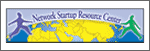Participate Online
Last Updated on Wednesday, 02 June 2010 11:41
For ease of use, AfriNIC support two methods to connect to the meeting Jabber services; either through a web interface using your web browser, or through a conventional Jabber client.
For the benefit of remote participants who wish to follow the proceedings of the conferences, meeting sessions will be broadcast live between 2-3 July 2010. In addition, an IM server will be available to post comments and/or queries.
Streams are delivered as 16Kb/s unicast-http-streamed mp3 audio, a popular and relatively standard way to deliver internet radio. Most platforms should have a client immediately available (windows media player, quicktime, real, winamp, vlc, mplayer, zinf, etc.) capable of playing back the stream.
The live audio stream will be available at the following URL :-
http://streaming.afrinic.net:8000/meeting (this link will remain active from 2nd to 3rd July 2010)
Instant Messaging (IM ):
- Those with jabber clients/software can join the meeting room,
afrinic-12[at]jabber.afrinic.net - A list of jabber clients can be found at http://www.jabber.org/web/Clients
- If you have no access to a jabber client, you can alternatively send their comments and/or queries by email to live-comments[at]afrinic.net
- If you would like to participate, but are unable to setup a jabber client, you're welcome to use the web interface available at: http://jabber.afrinic.net (Click here for configuration instructions)
More information and detailed agenda of the conferences can be found at the following URL: http://meeting.afrinic.net/afrinic-12/index.php/the-meeting/agenda
Have you brochure for the: