 Participate Online
Participate Online Participate Online

For ease of use, AfriNIC support two methods to connect to the meeting Jabber services; either through a web interface using your web browser, or through a conventional Jabber client. For the benefit of remote participants who wish to follow the proceedings of the conferences, meeting sessions will be broadcast live between 22nd-24th of November 2011. In addition, an instant messaging server will be made available to post comments and/or questions to the meeting room in real time.
Online Audio Streaming
Streams are delivered as 48kb/s unicast-http-streamed mp3 audio, a popular and relatively standard way to deliver internet radio. Most platforms should have a client immediately available (windows media player, quicktime, real, winamp, vlc, mplayer, zinf, etc.) capable of playing back the stream. The live audio stream will be available at the following URL :-
http://streaming.afrinic.net:8000
(this link will be active starting from the 22nd to 24th of Nov 2011 for the AfriNIC plenary sessions)
How to connect to the Instant Messaging (IM) services
Instructions for those with a Jabber client
- A list of jabber clients can be found here: http://www.jabber.org/web/Clients
- After setting up your jabber clients/software you can join the meeting room: af15@jabber.mtg.afrinic.net . Stepwise this will be
- join a chat (for this meeting, the server is mtg.afrinic.net)
- then select room (this will be af15)
- If you have no access to a jabber client, you can connect using a standard web broswer that supports Adobe Flash, using the instructions below. Alternatively send your comments and/or queries by email to live-comments[at]afrinic.net
Instructions for those without a Jabber client
If you would like to participate, but are unable to setup a Jabber client, you're welcome to use the web interface available at: http://mtg.afrinic.net . Please read the setup instructions below.
SparkWeb is an open source, web-based Instant Messaging (IM) client. It can be used directly from a web browser such as Firefox or Internet Explorer by going to this address http://mtg.afrinic.net
The web browser must be able to use Adobe Flash Player which can be downloaded freely from http://get.adobe.com/flashplayer/ . That means that you will not be able to use it using most "portable" browsers (such as the browsers on the iPhone, iPod touch, Palm Treo, etc.). If you're using one of these devices, and want to join the Jabber chat, we recommend using a Jabber client, and connecting to the room using the instructions that were provided above.

If you're able to open the Jabber front end page, you should get a screen that looks similar to the image on the left.
Ensure that you have “mtg.afrinic.net” entered under the Server box as shown in the picture.
Create an account:
Before you login, you'll need to create a simple username and password for yourself to use for the duration of the event. This is to uniquely identify you in the Jabber room, and to help people identify the speaker. This is a free, and anonymouse service. You may register for an account by clicking on the “Create Account” link at the top right corner. You will then get a screen similar to the one below:
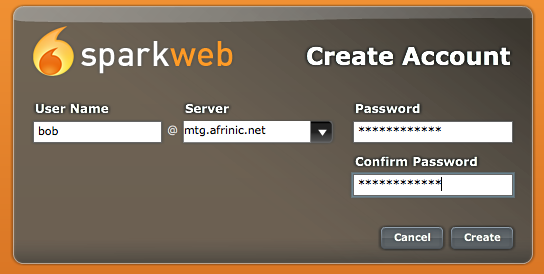
Choose a username that's likely to identify you, and a password you'll remember, and hit the “Create” button. If successful, you shall then be able to login immediately.
You may have to wait a little longer on your first login, while you're authenticated, but thereafter, you can use the same credentials for the rest of the event.
Login will automatically join you to the af15@jabber.mtg.afrinic.net “meeting room” where you can follow and participate in discussions.
* Sparkweb is an open source project by Igniterealtime
Local Hosts

Platinum sponsor
No sponsors have been announced.






